That we are able to open a .doc file with Microsoft Word or an .mp3 with Winamp, is not magic. Every file type is associated with a program that runs it by default when you double click on it.
FileTypesMan is an application that will help us be better informed about these relationships and if we deem appropriate, edit them as we wish.
Advertisement
One of the main reasons to use FileTypesMans to associate an orphan file to an application, is so that it can be executed like any other file.
If you want to have control over your files and the applications that run them, this is an excellent option.







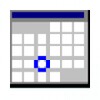


















Comments
It is not in Spanish, nor does it allow changing the language.